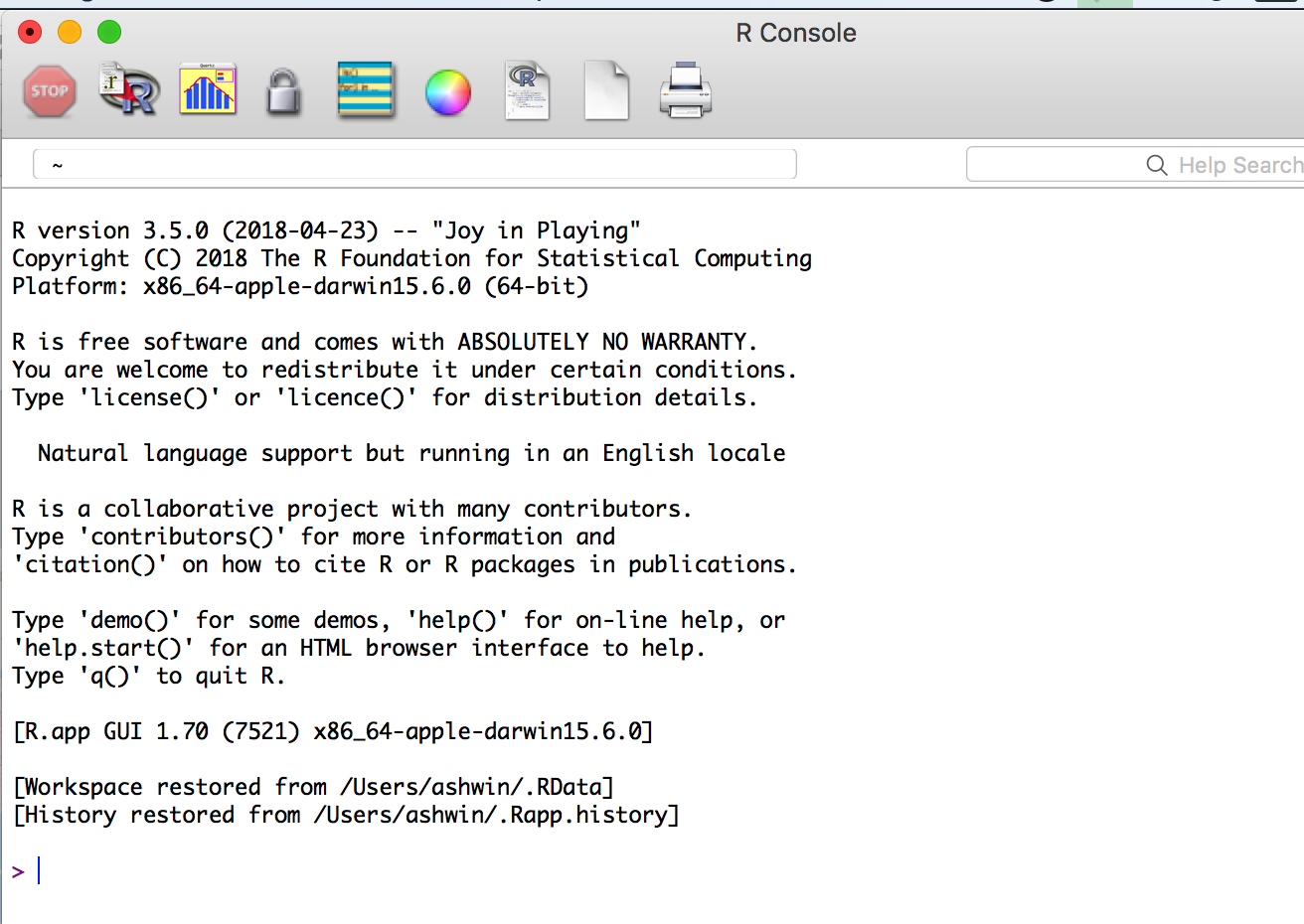
This a short tutorial for the incoming students of UTSA’s MS in Data Analytics program. I am going to assume that the reader has no knowledge of R and RStudio, the Integrated Development Environment (IDE), which we use to code.
If you are a Mac user and you are comfortable with command line tools using Terminal, I suggest taking more systematic route for preparing your MacOS for R installation using Homebrew. Instructions are available here. Otherwise, just follow the instructions below like everyone else!
R is available for download for Linux, MacOS, and Windows from this link: https://cloud.r-project.org. The latest version of R is
4.2.1as of 08 August 2022. This is going to be a large download (about 70 MB) so make sure that you have enough space on the hard drive. Also, note that the final installation will take even more space.If you are using older versions of Mac OSX (El Capitan, Mavericks, etc.), you will find your installation files in the sub-directories from this page: https://cloud.r-project.org
Once you install R, you can launch it to see whether the installation is fine. On my Mac, once launched, R looks like this:
- Next we download RStudio IDE. RStudio needs R installation to function so please make sure that you have successfully followed Steps 1 through 3 above.
The latest stable version of RStudio as of 08 August 2022 is 2022.07.1+554. It can be obtained for all the operating systems from this link: https://www.rstudio.com/products/rstudio/download/#download. Again, the file size is large so make sure that you have enough space on the computer.
- Once you download RStudio, install the software by opening the
exefile for Windows anddmgfile for Mac. The installation will be smooth. Just follow the directions, if any, on the screen.
Once you launch it you will see a window similar to mine:
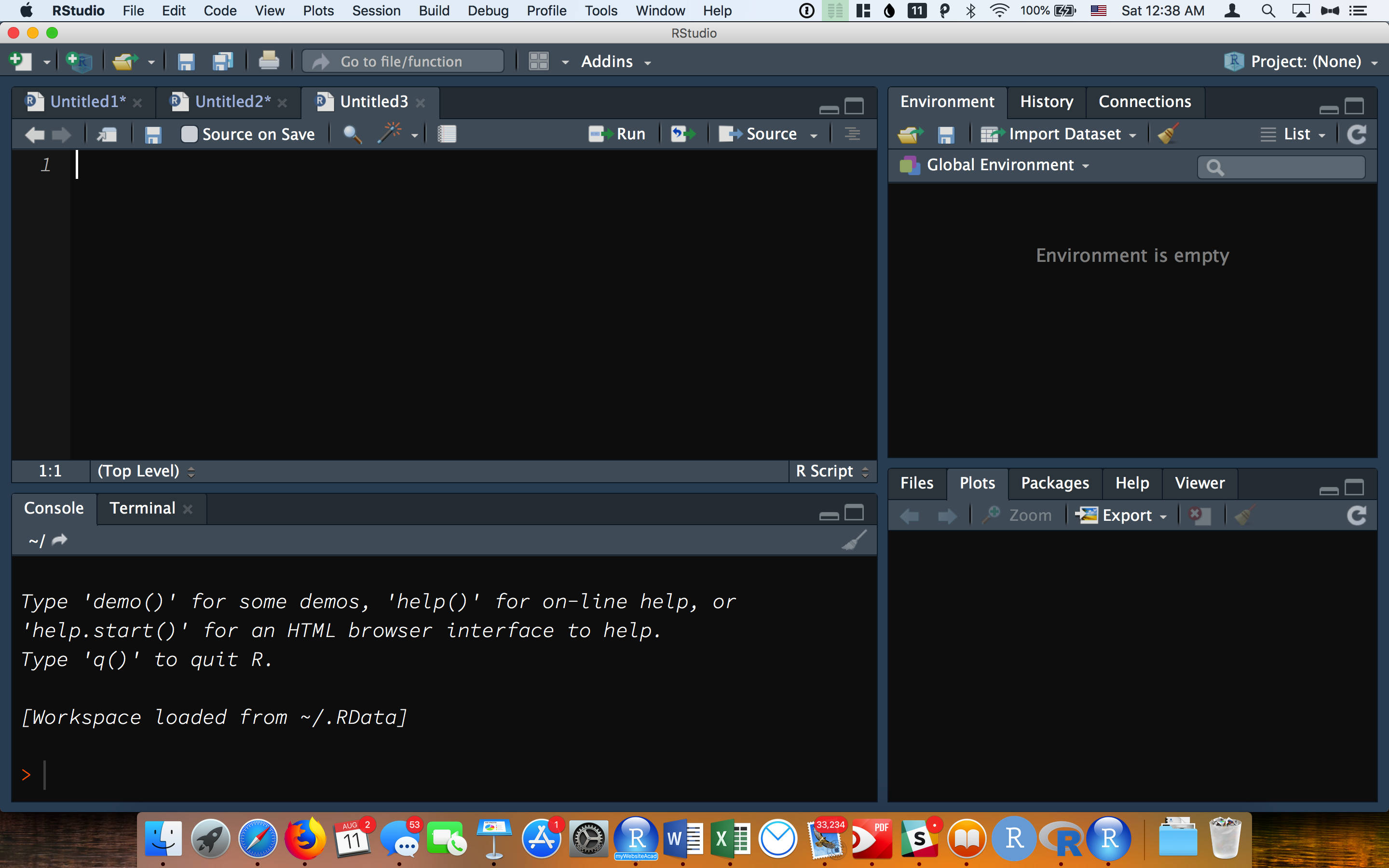
- If RStudio locates the R installation, everything is fine. Otherwise, uninstall both R and RStudio and reinstall them in the order outlined above. RStudio looks similar to Matlab in case you have used it before. There is a lot of customization possible for RStudio. You can check that out from Tools/Global Options menu.